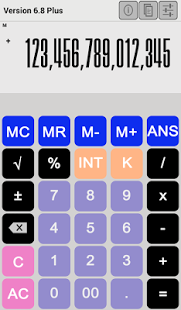Account Calculator 會計計算機 6
Free Version
Publisher Description
This is an accounting calculator that you would love – not only it looks and operates like a real one that you will adapt to easily, it can be FULLY CUSTOMIZABLE with your personal styles!!
INCREDIBLY CUSTOMIZABLE
1 Background with your loved color / pictures with adjustable transparency
2 Display with your loved color / transparency
3 Display text with your loved color
4 Each Button with your loved color / corners / transparency (Plus version only)
INCREDIBLY FUNCTIONAL
1 15 digits capable
2 Familiar buttons arrangements for adapting easily
3 Memory function at your fingertip
4 Copying function - Copy display text to Clipboard for you to paste at anywhere
5 Answer History Function - store the most recent answers and retrieve the one you want by just a single click (4 for free version, upgrade to PLUS version for 10!)
6 Rounding function - Rounding to nearest integer (INT) and nearest thousand (K)
It is just an accounting calculator, but it serves all your needs!! Make it Simple and Clear + VIVID!
If you feel this app is good, please consider upgrade to PLUS version inside the App's setting page. You may also directly download PLUS version in Google Play!
If you find any bugs or have any comments or new ideas on functions about the Calculator, please feel free to send emails to pearcontact@gmail.com. We love all your feedbacks and comments!
About Account Calculator 會計計算機
Account Calculator 會計計算機 is a free app for Android published in the System Maintenance list of apps, part of System Utilities.
The company that develops Account Calculator 會計計算機 is Pearappx. The latest version released by its developer is 6. This app was rated by 1 users of our site and has an average rating of 5.0.
To install Account Calculator 會計計算機 on your Android device, just click the green Continue To App button above to start the installation process. The app is listed on our website since 2014-08-17 and was downloaded 12 times. We have already checked if the download link is safe, however for your own protection we recommend that you scan the downloaded app with your antivirus. Your antivirus may detect the Account Calculator 會計計算機 as malware as malware if the download link to com.pearappx.acctcalc is broken.
How to install Account Calculator 會計計算機 on your Android device:
- Click on the Continue To App button on our website. This will redirect you to Google Play.
- Once the Account Calculator 會計計算機 is shown in the Google Play listing of your Android device, you can start its download and installation. Tap on the Install button located below the search bar and to the right of the app icon.
- A pop-up window with the permissions required by Account Calculator 會計計算機 will be shown. Click on Accept to continue the process.
- Account Calculator 會計計算機 will be downloaded onto your device, displaying a progress. Once the download completes, the installation will start and you'll get a notification after the installation is finished.